Quick and Simple Techniques to Capture Instagram Reels on iOS and Android
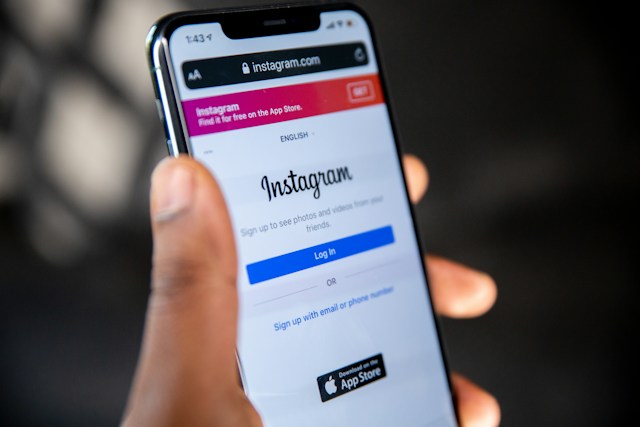
Instagram Reels is a feature that allows users to create and share short, entertaining videos on the platform. Reels can be up to 30 seconds long and typically feature music, effects, and creative editing. Since launching in 2020, Reels has become hugely popular and is seen by many as Instagram’s version of TikTok.
Reels are displayed publicly on the Explore page or in a separate Reels tab on user profiles. They allow creators to express themselves creatively and potentially reach new audiences. For brands and influencers, Reels also present opportunities for sponsorship and partnerships.
Importance of capturing Instagram Reels
There are several key reasons why users may want to download or “capture” Instagram Reels:
- To save favorite Reels for offline viewing when an internet connection is not available
- To preserve Reels before they expire or are deleted from the platform
- To repurpose content for editing into new Reels
- To use Reels content for promotional purposes, with permission from the creator
- To analyze trends and ideas from influential Reels creators
Overall, the ability to download Reels gives users more control over these popular videos and expands what they can do with them beyond just viewing on the Instagram app.
Quick and Simple Techniques to Capture Instagram Reels on iOS
Step 1: Copying the Reel Link on iOS
To download an Instagram Reel on an iPhone or iPad, the first step is to copy the link to that specific Reel:
- Open the Instagram app and navigate to the Reel you want to save
- Tap the three-dot menu button in the bottom right corner of the Reel
- Select “Copy Link” from the menu options
This copies the unique URL for that post to your device’s clipboard so it can be used in the next steps.
Step 2: Using the Built-in Screen Recording Feature
Next, iOS users can leverage the built-in screen recording function to capture a Reel:
- Access the Control Center by swiping down from the top right corner of the screen
- Press and hold the circular Screen Recording icon
- Tap “Start Recording” and capture the Instagram Reel playing on your screen
- Tap “Stop Recording” when finished
This will save the screen recording directly to your camera roll for easy access.
Step 3: Saving the Recorded Reel to the Device’s Camera Roll
The final step is to simply head to your Photos app where you will find the newly captured Reel video ready for offline viewing and sharing.
One recommendation is to use a third-party video editing app to trim the start and end of the recording so it displays only the Reel itself.
Capturing Instagram Reels on Android
Step 1: Accessing Instagram Reels on an Android device
To download a Reel on an Android phone or tablet, first open the Instagram app and navigate to the Reel feed or a profile page featuring the desired Reel.
Tap on the Reel you wish to save in order to open it in full-screen mode before attempting to download it.
Step 2: Utilizing third-party apps for downloading Reels
Since Android does not have a built-in recording function like iOS, the easiest way to save Reels is by using a third-party app such as Video Downloader for Instagram.
Other top options include InSaver, ReelSave, and FastSave. These apps allow quick downloading of Reels with just a couple taps.
Step 3: Saving Instagram Reels without third-party apps
Alternatively, Android users can opt to save Reels without an external app using these steps:
- Access the Reel’s three-dot menu and tap “Copy Link”
- Open your mobile browser and paste the link in the address bar
- Use the browser’s download function to save the Reel video file to your device
While slightly more complex, this method avoids needing a separate app.
Importance of obtaining the creator’s permission
When saving any Instagram Reel, it is very important to only do so with the original creator’s consent. Unauthorized downloading and distribution of their content is unethical and likely illegal.
If you want to share a downloaded Reel, always credit the owner and link back to their Instagram profile.
Conclusion
Capturing Instagram Reels can be very useful for offline viewing, backing up favorite content, and repurposing video ideas. This guide covered straightforward techniques for both iOS and Android platforms. However, it is critical to respect creators’ ownership and get their permission first. With these ethical practices in mind, downloading Reels can be an effective way to enhance your Instagram experience.



