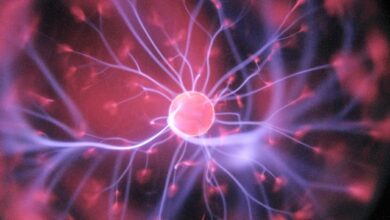The Complete Guide on How to Use AirTags: Everything You Need to Know

AirTags are small, round tracking devices developed by Apple. They work with the Find My app to help users locate lost items like keys, wallets, backpacks, and more. AirTags leverage Bluetooth and ultra-wideband technology to achieve precise location tracking of personal belongings.
The key benefits of using AirTags include:
- Easily finding lost items with precision tracking
- Viewing the location of items on a map in the Find My app
- Playing sounds to pinpoint AirTags within Bluetooth range
- Utilizing directional arrows (Precision Finding) to physically find lost items with an iPhone 11 or newer
- Receiving notifications when left behind and separation alerts if an AirTag is away from its owner for an extended time
- Customizing AirTags with free engraving
- Water and dust resistance for using AirTags in challenging environments
- Seamless setup process with iPhone, iPad, or iPod touch running iOS 14.5 or later
Setting Up AirTags
Setting up an AirTag is quick and straightforward. First, unwrap the AirTag from its protective plastic film. You’ll see the stainless steel body of the AirTag, which is about 1.26 inches wide and 0.31 inches thick. On the back is the replaceable CR2032 coin cell battery.
To activate the AirTag, bring it close to your iPhone, iPad, or iPod touch running iOS 14.5 or later. A notification will appear asking if you want to set up the AirTag – tap Connect. This will launch the Find My app where you can name your AirTag and register it to your Apple ID.
Connecting the AirTag to an iPhone
The AirTag set up process takes advantage of the Apple U1 chip in newer iPhones to establish an ultra-wideband connection. This enables Precision Finding for accurate directional guidance. If your iPhone, iPad, or iPod touch doesn’t have a U1 chip, you can still set up AirTag using Bluetooth.
Make sure Bluetooth is enabled on your device. Bring the AirTag close to your iPhone, iPad or iPod touch and tap Connect when the notification pops up. The Find My app will open automatically to guide you through the rest of the setup.
Naming and Registering the AirTag with your Apple ID
In the Find My app, you’ll be prompted to name your AirTag – for example “Keys” or “Wallet.” Tap Done after naming. Next, tap Register this AirTag and select your name from the Apple ID menu. Your AirTag will now be linked to your Apple ID.
The Find My app will explain how you can locate your AirTag in the future. You’ll also have the option to add phone numbers and email addresses in case someone without an iPhone finds your lost AirTag. They can contact you this way to return your item!
Tracking Items with AirTags
The Find My app on iPhone, iPad, or iPod touch is used to view the location of your AirTagged belongings on a map. Open the Find My app and select the Items tab at the bottom. Here you’ll see your AirTag – tap it to see its last known location on the map.
You can also play a sound on your AirTag if it’s within Bluetooth range. This is helpful for locating misplaced keys in your home, for example. Tap the AirTag in the Items tab then tap Play Sound. The AirTag will play a tune, with the volume getting louder as you get closer.
Exploring Features for Locating Lost Items
If your tracked item is further away or has been lost, the Find My app provides additional tools for locating it. The Precision Finding feature displays directional arrows and the distance to help guide you to the AirTag. This uses ultra-wideband technology on newer iPhone models.
You can also place your AirTag into Lost Mode which will notify you when it’s in range of the Find My network. If someone scans your lost AirTag, they can view your contact info to get in touch. Lost Mode ensures you’ll be contacted when your AirTag is found even if the battery dies.
Enhancing Security with AirTags
AirTags offer useful security benefits in addition to finding lost items. Their small size allows them to be concealed in bags, vehicles, storage containers, and more. This allows owners to secretly track the location of belongings if stolen.
Receiving notifications when an AirTag separates from its owner is another way AirTags can enhance security. For example, placing an AirTag in a bicycle seat will notify you if the bike is stolen and moved. This real-time monitoring acts as an effective theft deterrent.
Addressing Privacy Concerns Related to Using AirTags
While AirTags provide security benefits, there have been some privacy concerns raised over their tracking capabilities. To protect against unwanted tracking, Apple has implemented alerts to notify iPhone users if an unknown AirTag is traveling with them.
An AirTag not with its owner will play a sound after a period of time. This ensures lost AirTags aren’t tracking someone secretly. Additionally, the Find My network only provides the location of an AirTag to its owner, protecting privacy.
Users have control over location sharing and can set Share My Location to Never Share for Find My. Overall Apple has prioritized privacy protections with AirTags to prevent unwanted tracking.
Integrating AirTags into Daily Life
AirTags are very versatile and there are endless creative ways to utilize them. Many people attach AirTags to key rings, backpacks, purses, luggage, and wallets. But they can also be placed inconspicuously in bike seats, strollers, pet collars, and more.
Some fun ideas include:
- Placing an AirTag in your child’s favorite stuffed animal to avoid it getting lost
- Affixing AirTags to remote controls to easily locate them in couch cushions
- Securing an AirTag in your garden hose reel so you can find it in the shed or garage
- Adding AirTags to holiday decoration storage bins to retrieve them next season
Potential Future Developments and Applications for AirTags
This first generation of AirTags lays the foundation for many potential future applications. As Apple expands the Find My network and more people acquire AirTags, the location ecosystem will become even more powerful.
Some possibilities include integrating AirTags into smart home devices, pet collars, luggage tags, and products by third party manufacturers. We may also see upgrades like rechargeable batteries, waterproof casings, or compatibility with Android devices. As the Apple ecosystem grows, so will the utility of AirTags for tracking all kinds of personal belongings. Their simple set up, precise finding capabilities, and integration with iPhone makes AirTags a compelling product that will only become more versatile over time.
Conclusion
AirTags provide a straightforward way for Apple users to track their personal belongings. Their compact, water-resistant design allows them to be attached to keys, bags, devices and more. Features like Precision Finding, sound alerts, and integration with the Find My network enable tracking lost items accurately. Setting up AirTags is fast and seamless with any iPhone, iPad or iPod touch running iOS 14.5 or later. The Find My app lets you view AirTag locations on a map, play sounds, use Precision Finding, and place AirTags in Lost Mode if needed.